Cascading Style Sheets
@itspoma / CURSOR Education
v1.1
Agenda
- Intro
- Selectors
- Base & Advanced properties
- Box Model
- Validators
CSS vs HTML
<body bgcolor="#FF0000">
CSS vs HTML
body {background-color: #FF0000;}
Syntax
selector {
property: value;
property2: value;
/* other rules */
}
Syntax (example)
p {
/* ... */
}
h1 {
property: url("http://google.com");
property: 0.7;
property: 90%;
property: #ff0000;
property: rgb(255, 0, 0);
property: uppercase;
}
Structure
<p id="main" class="text paragraph"
data-color="green">Dummy text</p>
#main {...}
.text {...}
p {...}
p.text {...}
.text.paragraph {...}
p[data-color="green"] {
color: green;
}
Inline
<body style="background-color: #FF0000;">
<p>This is a red page</p>
</body>
<p style="color: #D00; font-size: 22px;">Dummy text</p>
Style tag (in the HEAD)
<style type="text/css">
body {background-color: #FF0000;}
</style>
External file
<link rel="stylesheet" type="text/css" href="style/style.css" />
https://www.w3.org/TR/CSS21/media.html#media-types
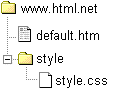
Imports
@import "style-1.css";
@import url("style-2.css");
id & class
id for identification,
class for grouping
#welcome-page { .. }
.section { .. }
.section#welcome { ... }
.section.otherClass.oneMoreOtherClass { ... }
Tag
a { .. }
ul { .. }
Attributes
content
[attribute] { ... }
selector[attribute] { .. }
[attribute="value"] { ... }
selector[attribute1="value1"][attribute2="value2"].. { .. }
Next
#container + p {
color: red;
}
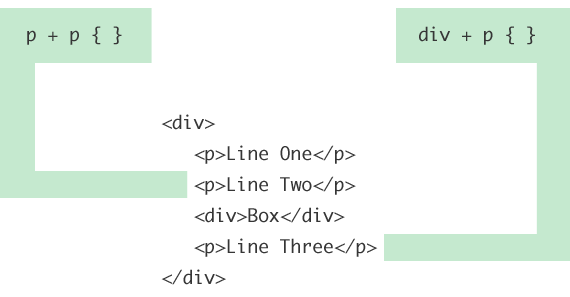
https://jsfiddle.net/gubtxyof/2/
Siblings after
#container ~ li {
background: blue;
}
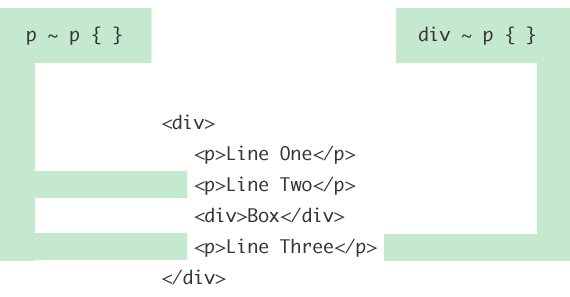
https://jsfiddle.net/gubtxyof/1/
First level inner
#container > p {
font-size: 30px;
}
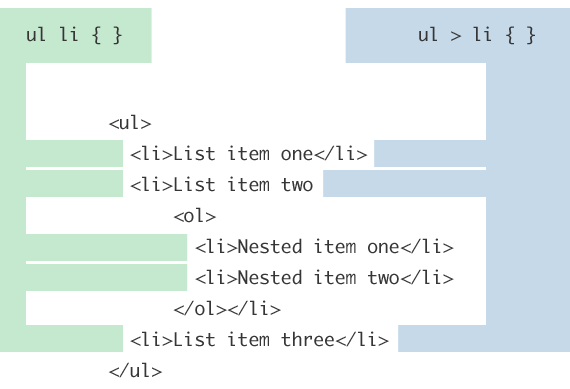
https://jsfiddle.net/gubtxyof/4/
Pseudoclasses
- :hover
- :active
- :link
- :visited
MDN
Pseudoelements
- ::after
- ::before
- ::first-line
- ::first-letter
- ::selection
- ::hover
selector::after {
content: 'text';
}
MDN
text
- color
- text-indent
- text-align
- text-decoration
- letter-spacing
- text-transform
Color
- By hexadecimal values: #6609CF, #fc0
- By name: white, silver, gray, black, red, orange, ...
- RGB: rgb(255, 0, 0)
- RGBA: rgba(0,255,0,0.3)
- HSL: hsl(120,100%, 25%)
- HSLA: hsla(120,100%, 50%, 0.3)
font
- font-family: family-name | generic-family
- font-style: normal | italic
- font-variant
- font-weight
- font-size: length | percentage
- font: [font-style | font-varian | font-height] font-size [line-height] font-family
- font: bold 24px Tahoma;
Margin
- margin: top right bottom left
- margin-top: length | percentage | auto
- margin-right: length | percentage | auto
- margin-bottom: length | percentage | auto
- margin-left: length | percentage | auto
Display
- block
- inline
- inline-block
- none
- table, inline-table
span & div
background
background: color image position/size repeat
origin clip attachment initial|inherit;
- background-color
- background-image
- background-repeat
- background-attachment
- background-position
http://www.w3schools.com/cssref/css3_pr_background.asp
All
* {
color: red;
}
All in container
#container * {
color: red;
}
.class vs .class
div { height: 200px; width: 200px; }
.blue { background-color: blue; }
.box { background-color: red; }
swap them.
#id vs .class
div { height: 200px; width: 200px; }
#box { background-color: red; }
.blue { background-color: blue; }
swap them.
Specificity
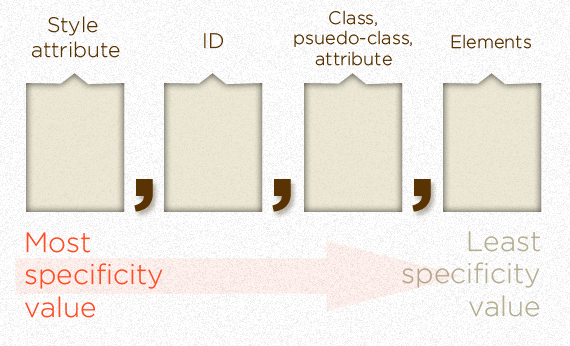 https://jsfiddle.net/Lwr9o23a/
https://jsfiddle.net/Lwr9o23a/
https://jsfiddle.net/Lwr9o23a/1/
!important
!important
table td {height: 50px !important;}
.myTable td {height: 50px !important;}
#myTable td {height: 50px !important;}
Samples calculations

Samples calculations
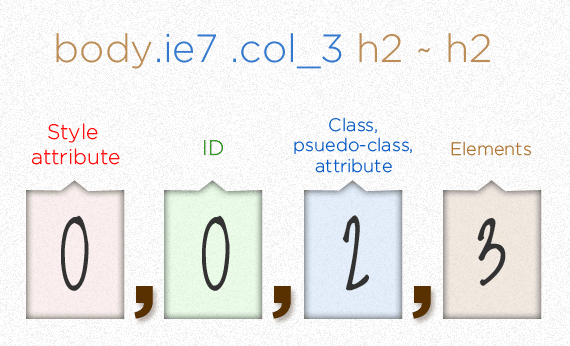
Samples calculations
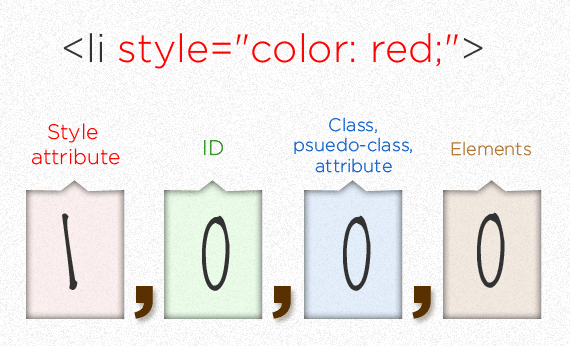
Samples calculations
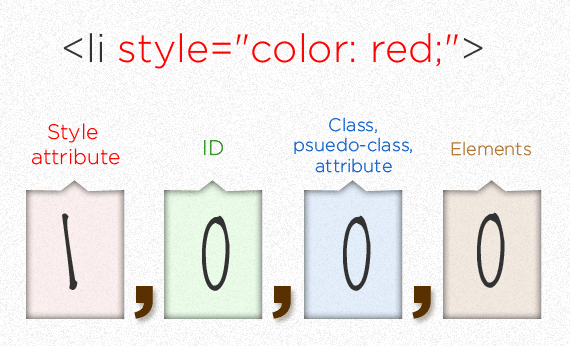
Specificity Special Rules
- The universal selector (*) is worth 0
- When two selectors have the same specificity, the last one wins
- Elements can never beat a class selector, even if you pile them on
- !important is Superman, it can beat up almost anything
Specificity Priority
- Browser's styles
- Site's styles
- User's styles
- Site's styles with !important
- Users's styles with !important
Dimensions
Relative units: em, rem, ex, px, %
Absolute units: in, cm, mm, pt, pc
https://jsfiddle.net/gubtxyof/6/
Box model
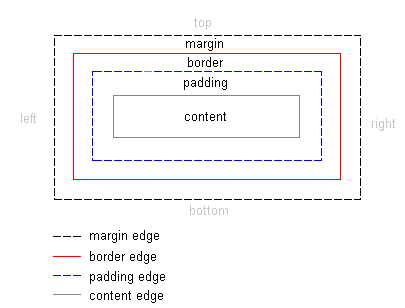
Box model (IE)
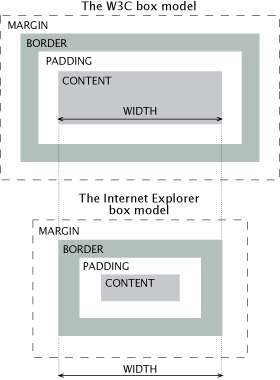
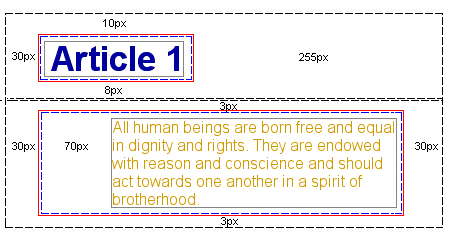
* {
box-sizing: border-box;
}
border
- border-width
- border-color
- border-style
- border
Positioning
.element {
position: static; /* default */
position: relative;
position: absolute;
position: fixed;
position: sticky;
}
https://jsfiddle.net/nteadfh6/
Floating
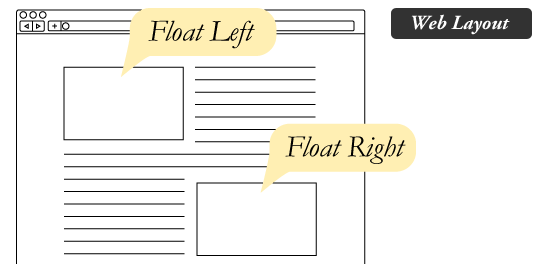
.element {
float: left;
}
Floating
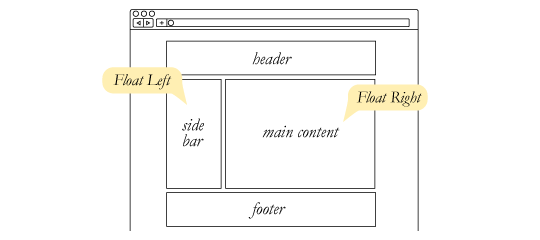
.element {
float: right;
}
How Browser Works?
http://arvindr21.github.io/howBrowserWorks
http://www.html5rocks.com/ru/tutorials/internals/howbrowserswork/
Reflow
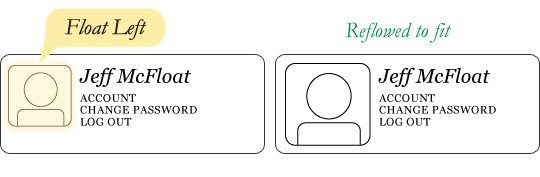
.element {
float: left;
}
Reflow
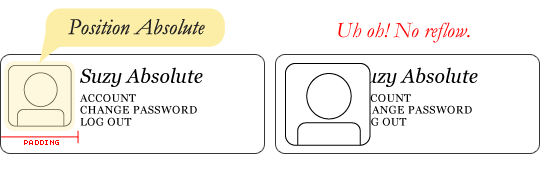
.element {
float: left;
}
Clears
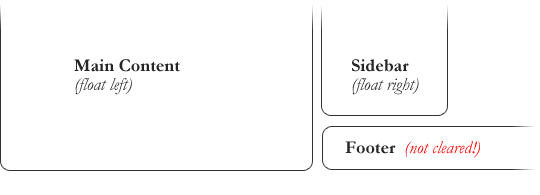
Clears
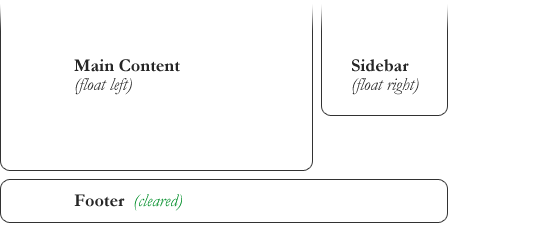
.footer {
clear: both;
float: none;
}
Clearfix
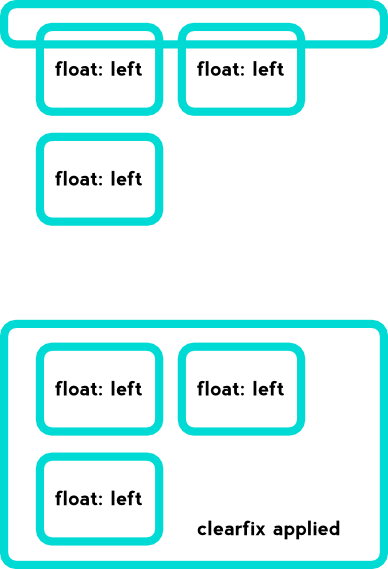
.clearfix:after {
visibility: hidden;
display: block;
font-size: 0;
content: " ";
clear: both;
height: 0;
}
.clearfix { display: inline-block; }
* html .clearfix { height: 1%; }
.clearfix { display: block; }
z-index
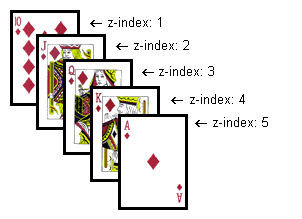
Vendor prefixes
- -webkit- (Chrome, newer versions of Opera.)
- -moz- (Firefox)
- -o- (Old versions of Opera)
- -ms- (Internet Explorer)
standarts & validators
THE END
Additional materials