Web Request & Response
@itspoma / CURSOR Education
v1.92
Agenda
- Evolution of Web
- Model TCP/IP & OSI
- Protocol definition & examples
- IP Address & Socket & URL
- NAT
- DNS Service
- HTTP protocol
- Stateful (cookies & Sessions)
- SSL & HTTPS
- Packet analyzers & sniffers (\w browser extensions)
- WebSockets overview
- CDN & Checksum
Knowledge
- How internet layers works?
- What is IP and differences between IPv4/IPv6?
- When the TCP & UDP uses?
- What is DNS responsible for?
- What are differences between GET/POST methods?
- How to authorize user through the HTTP?
- How real-time applications works?
- How to use "Network" tag in Google DevTools.
Internet evolution

Internet Of Things (IoT)

Internet history timeline
- 1961 – First packet-switching papers
- 1966 – Merit Network founded
- 1969 – ARPANET carries its first packets
- 1980 – Ethernet standard introduced
- 1982 – TCP/IP, SMTP
- 1983 – Domain Name System (DNS)
- 1985 – First .COM domain name registered
- 1988 – OSI Reference Model released
- 1990 – ARPANET decommissioned
- 1990 – IMDb Internet movie database
- 1991 – World Wide Web (WWW)
- 1994 – Full text web search engines
- 1995 – IPv6 proposed
- 1998 – Google Search
- 2001 – New top-level domain names activated
- 2003 – Skype Internet voice calls
- 2004 – Facebook social networking site
- 2009 – Bing search engine
- 2010 – Instagram
Internet evolution: 1969
- United States Department of Defense
- DARPA
- Universities
- ARPANET (Advanced Research Projects Agency Network)
- 1st September - first server
- Honeywell DP-516
- 12/24 Kb RAM

Internet evolution: < 1971
- 29th of October 1969 - first communication between computers ("LOG" message)
- first email application (POP/IMAP protocol)
- network used for sending emails
- first mailing list, newsgroups, forums
- actively evolve protocols
Internet evolution: 1973-1974
- UK & Norway
- international network
- Internet Transmission Control Program

Internet evolution: 1983
- NCP > TCP/IP
- "Internet" term
Internet evolution: 1984
- Domain Name System
- NSFNet

Internet evolution: 1988
- IRC (Internet Relay Chat)

Internet evolution: 1990
- NSFNet owned
- first Dial-up access
Internet evolution: 1991
- NCSA Mosaic (till 1997)
- http protocol, HTML, URI (Tim Berners-Li)

Internet evolution: 1991
- NCSA Mosaic 1992

Internet evolution: 1992
- HTML1
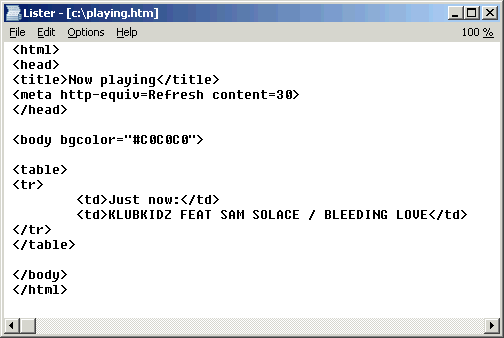

Internet evolution: 1994
- internet providers
- WWW Consorcium, W3C
- HTML2
- 10kk PCs, 30k web-sites
Internet evolution: 1995
- Netscape Navigator
- Internet Explorer


Internet evolution: 1998
- Pope John Paul II founded "International Day for the Internet" (4th of March / 14th of December)
- IE4, Netscape Navigator 4, IE5 beta (with javascript)
- Web Standards Project
- CSS Samurai
Internet evolution: 2000
- HTML4
- XHTML 1.0
- IE5 for Macintosh
- 327kk of users (100kk in USA)
Internet evolution: 2004
- Flash Lite 1.0
- 700kk of users
Internet evolution: 2011
- International Space Station
- 2kkk of users


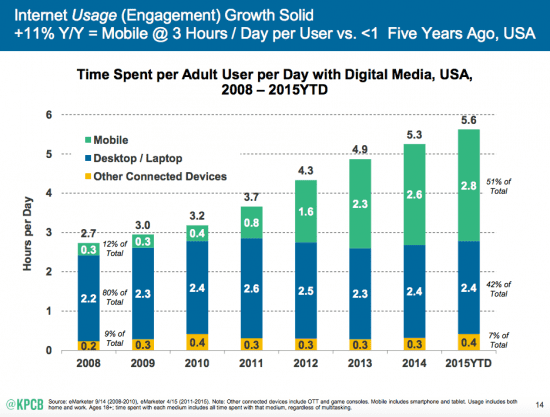
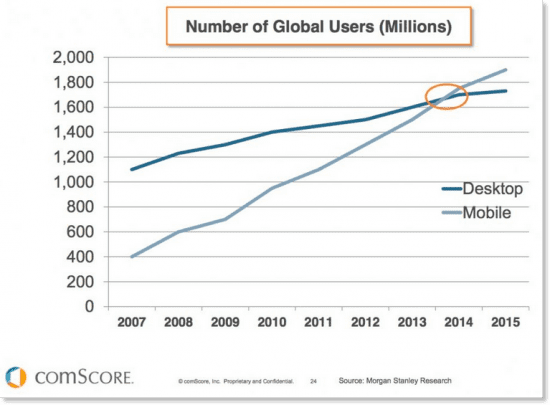
Communication evolution

Communication evolution

Communication evolution

Communication evolution

Communication evolution

Communication evolution
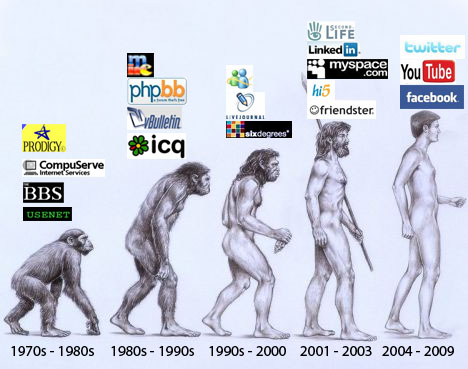
Communication per-Computers
Request-Response Model (request–reply, synchronous)

- establishing a connection
- data exchange
- end of session
web browser
frontend


html / css / js / etc
web server
backend

database / server / data ops / cache / etc
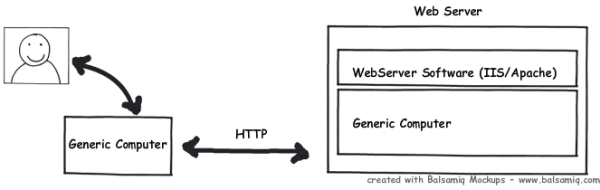
Communications protocol

describes how devices can communicate,
and defines the format of data beign exchanged
Real life example of protocol

What is a Protocol?

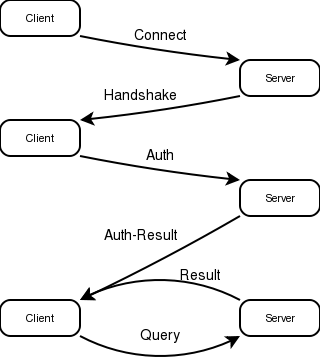

Protocol examples
- Internet Protocol
set of rules to send and receive messages at the Internet address level - File Transfer Protocol
sets of rules to use with corresponding programs elsewhere on the Internet - Simple Mail Transfer Protocol
- Secure Shell
Real life example of layered architecture
The pen

Real life example of layered architecture
The pen in box

Real life example of layered architecture
The pen in box with declaration

Real life example of layered architecture
The pen in box with declaration is delivering to receiver

Real life example of layered architecture
The pen in box with declaration is delivered to receiver.
- He got it.

Real life example of layered architecture
The pen in box with declaration is delivered to receiver.
He got it, confirmed that he is receiver and got the box.

Real life example of layered architecture
The pen in box with declaration is delivered to receiver.
He got it & confirmed personality, unboxed and got the pen.

Real life example of layered architecture
| (sender) | sender (pen) -> |
| (sender) | sender (pen + box) -> |
| (provider) | sender (pen + box + declaration) -> |
| (delivery service) | sender (pen + box + declaration + delivering) -> |
| (delivery service) | receiver (delivering + declaration + box + pen) -> |
| (provider) | receiver (declaration + box + pen) -> |
| (receiver) | receiver (box + pen) -> |
| (receiver) | receiver (pen) |
Internet layers
Internet layers
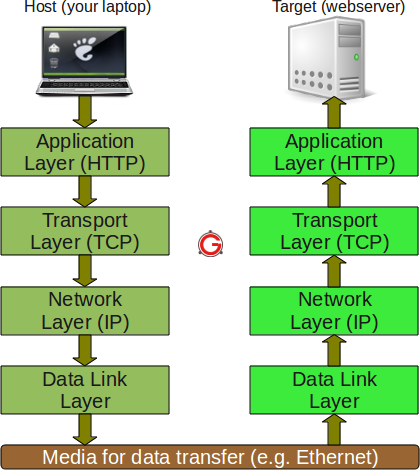
Internet layers
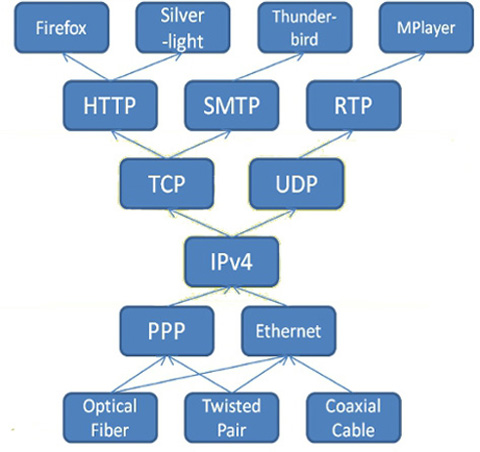
TCP and UDP protocols
TCP - Connection-oriented (3-way handshake)
UDP - Connectionless

TCP/IP Model
TCP - Connection-oriented (3-way handshake)
UDP - Connectionless
TCP/IP Model
Transmission Control Protocol / Internet Protocol

TCP/IP Model: Application layer
- units: data
- protocols: FTP, HTTP, POP3, IMAP, telnet, SMTP, DNS, TFTP, ...

TCP/IP Model: Transport layer
- units: segments
- protocols: TCP, UDP, etc

TCP/IP Model: Internet layer
- units: packet
- protocols: IP, ICMP, ARP, RARP, etc

TCP/IP Model: Link layer
- units: bit
- protocols: Ethernet, Token Ring, FDDI, X.25, Frame Relay, RS-232, v.35, etc

OSI Model
All People Seem To Need Data Processing

OSI Model: Application Layer
- unit: data
- Remote login to hosts: Telnet
- File transfer: File Transfer Protocol (FTP), Trivial File Transfer Protocol (TFTP)
- Electronic mail transport: Simple Mail Transfer Protocol (SMTP)
- Networking support: Domain Name System (DNS)
- ...
OSI Model: Presentation Layer
- unit: data
- ASCII, Unicode
OSI Model: Session Layer
- unit: data
- SSL, TLS, SOCKS
OSI Model: Transport Layer
- TCP, UDP, SMB
OSI Model: Network Layer
- unit: segments
- IPv4, IPv6, TCP/IP
OSI Model: Datalink Layer
- unit: packet
- Ethernet, PPP, PPPoE, PPTP
OSI Model: Physical Layer
- unit: images
TCP/IP vs OSI Model

IP Address
IPv4
Internet Protocol version 4

IPv4 reserved
| Subnetwork | Purpose |
|---|---|
| 0.0.0.0/8 | Current network |
| 10.0.0.0/8 | Private network |
| 100.64.0.0/10 | Shared Address Space |
| 127.0.0.0/8 | Loopback |
| 169.254.0.0/16 | Link-local |
| 172.16.0.0/12 | Private network |
| 192.0.0.0/24 | IETF Protocol Assignments |
| 192.168.0.0/16 | Private network |
IPv6
Internet Protocol version 6

2001:0db8:11a3:09d7:1f34:8a2e:07a0:765d
http://[2001:0db8:11a3:09d7:1f34:8a2e:07a0:765d]:8080/
0000:0000:0000:0000:0000:0000:ae21:ad12 => ::ae21:ad12
IPv6 reserved
| IPv6 address | IPv4 alias |
|---|---|
| :: | 0.0.0.0 |
| ::1 | 127.0.0.1 |
| ::xx.xx.xx.xx | in-box IPv4 |
| ::ffff:xx.xx.xx.xx | IPv4 for servers without IPv6 support |
| fe80:: — febf:: | 169.254.0.0/16 |
| fec0:: — feff:: | site-local |

Port
16-bit number
google "well-known ports"
Роскомнадзор

The Golden Shield Project

NAT
Network Address Translation
IP Masquerading, Network Masquerading и Native Address Translation
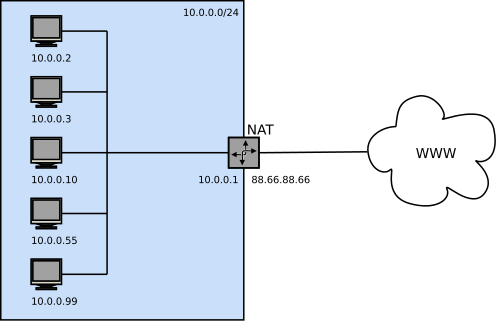

DNS
Domain Name System

Time To Live
lowest = 5 min
default = 24 hours
Types of records
A (map IP to Host)
CNAME (alias with different A record)
MX (for sending an email)
Reverse Lookup
Lookup Hosts on specific IP
DNS request
➜ ✗ host cursor.education
cursor.education has address 91.194.250.152
cursor.education mail is handled by 10 mx.yandex.ru.
DNS request (detailed)
➜ ✗ host -a cursor.education
Trying "cursor.education"
;; ->>HEADER<<- opcode: QUERY, status: NOERROR, id: 43851
;; flags: qr rd ra; QUERY: 1, ANSWER: 6, AUTHORITY: 0, ADDITIONAL: 0
;; ANSWER SECTION:
cursor.education. 14399 IN SOA ns7.rehost.com.ua. hostmaster.redo.com.ua. 2016021502 10200 3600 1209600 86400
cursor.education. 14399 IN NS ns8.rehost.com.ua.
cursor.education. 14399 IN NS ns7.rehost.com.ua.
cursor.education. 14399 IN A 91.194.250.152
cursor.education. 14399 IN TXT "v=spf1 a mx ip4:91.194.250.152 ~all"
cursor.education. 14399 IN MX 10 mx.yandex.ru.
Received 227 bytes from 8.8.8.8#53 in 128 ms
DNS query lookup
| Field | Description |
|---|---|
| A | Address |
| AAAA / A6 | Address IPv6 |
| CNAME | Canonical name |
| MX | Mail Exchanger |
| NS | Authoritative name server (DNS) |
| SOA | Start of Authority |
| TXT | Text string |
DNS resource records (RR)
DNS /etc/hosts

Sockets in real life

Socket = IP + Port

Socket = IP + Port
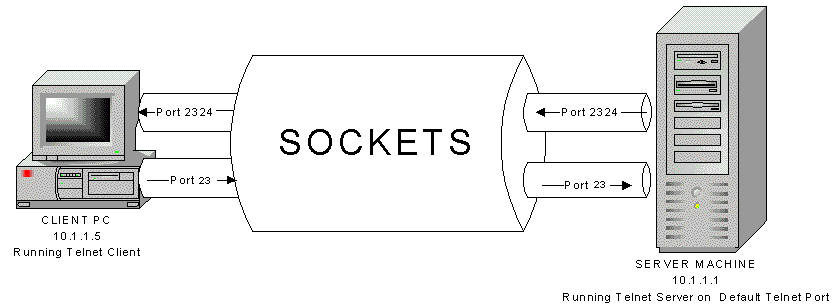
URL
Uniform Resource Locator

URI
Uniform Resource Identifier

Relative vs Absolute URLs
https://www.example.com
Absolute URLs:
- http://yourdomain.com/images/example.png
- //yourdomain.com/images/example.png
Relative URLs:
- /images/example.png
- images/example.png
- file.php
- ../.././../css/default.css
Trace Route
➜ ✗ traceroute cursor.education
traceroute to cursor.education (91.194.250.152), 64 hops max, 52 byte packets
1 192.168.0.1 (192.168.0.1) 1.946 ms 5.349 ms 0.761 ms
2 77-123-168-1-ptr.volia-lviv.com (77.123.168.1) 17.323 ms 13.195 ms 37.056 ms
3 unknown.volia-lviv.com (77.120.32.202) 12.616 ms 11.017 ms 11.824 ms
4 v973.tengig3-2.diamond.volia.net (77.120.0.73) 32.960 ms 21.498 ms 39.309 ms
5 * * *
6 176.241.108.214 (176.241.108.214) 18.866 ms 19.270 ms 19.739 ms
7 * * *
8 dd.rehost.com.ua (91.194.250.152) 22.207 ms 20.224 ms 22.833 ms
http://www.monitis.com/traceroute/ (91.194.250.152)
TErminaL NETwork
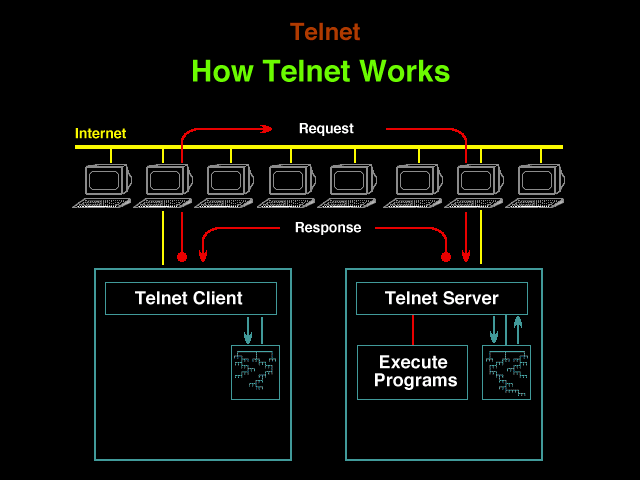
Telnet SMTH
$ telnet smtp.gmail.com 587
EHLO localhost
STARTTLS
MAIL FROM: <support@gmail.com>
HTTP Protocol
HyperText Transfer Protocol

http over telnet
$ telnet google.com 80
GET / HTTP/1.1
Host: google.com
https://www.ietf.org/rfc/rfc2616.txt
http: accessing resources
<protocol>://<server>/<path>
http: characteristics
- request-response mechanism
client sending a request to server,
server generates a response - resource identification
each http request includes a URI - statelessness
the server does not maintail any information about the transaction - meta data support
metadata about information can be exchanged in the message
http: request message/format
(request line) GET /index.html HTTP/1.0
(headers lines) Host: www.site.com
Date: 123
User-Agent: Mozilla/1.0 (Chrome v0.5)
Accept-Language: ru, en
*Content-Length: message-payload
(carriage line feed)
(message body)
request-line format (with examples):
(method) (resource-url) HTTP/(version)
GET /index.html HTTP/1.0
GET http://ya.ru/index.html HTTP/1.1
POST http://olx.ua/post HTTP/1.1
HEAD /ping HTTP/1.0
http: request methods
- GET
to retreive whatever information - POST
used to send data to the server for updates
submit information to web server
http: request method example
GET /wiki/HTTP HTTP/1.0
Host: ru.wikipedia.org
User-Agent: HTTPTool/1.0
will
make a "GET" request
to http://ru.wikipedia.org/wiki/HTTP
using HTTP v1.0
with user-agent "HTTPTool/1.0"
http: other request methods
- HEAD
response does not include message body
useful for getting metadata without transfering the resource - PUT
creates the resource if it does not create - DELETE
removes the web object - TRACE
invokes a remove application layer feedback of the request message
useful for testing what is being received at the server - OPTIONS
requests information about communication options available to server
safe/idempotent methods
idempotent: a=4;
non-idempotent: a++;
| Method | Idempotent | Safe |
|---|---|---|
| OPTIONS | yes | yes |
| GET | yes | yes |
| HEAD | yes | yes |
| PUT | yes | no |
| POST | no | no |
| DELETE | yes | no |
http: response format
(status line) HTTP/1.0 200 OK
(header lines) Data: 123
Server: Apache/1.3.12 (Unix)
Last-Modified: (data)
Content-Type: text/html
Content-Length: (message-payload)
(carriage line feed)
(message body)
status-line format (with examples):
HTTP/(version) (status-code) (status-message)
HTTP/1.0 200 OK
HTTP/1.1 403 Forbidden
HTTP/1.1 404 Not Found
http: result code and phrase
1xx: Informational - not done yet
2xx: Success - you win
3xx: Redirection - you lose but try again
4xx: Client Error - you lose, your fault
5xx: Server Error - you lose, my bad
- 200 OK
- 301 Moved Permanently
- 302 Found
- 307 Temporary Redirect
- 401 Unauthorized
- 403 Forbidden
- 404 Not Found
- 500 Internal Server Error
Redirection
http allows servers to redirect a client request to a different location
HTTP/1.1 302 Found
Location: ...
improvements in http/1.1
- persistent connections
keeps the connection open after the server response - request pipelining
allow a client to send several requests without waiting for a response - chunked encoding
allows sender to break a message into arbitrary sized chunks
useful for dynamically created response messages
Реп'яшки

Session cookies

HTTP Setting Cookies
Name, Value, Expires, Path, Domain
HTTP Caching
Cache-Control, Last-Modified and Expires
HTTP Caching
Cache-Control: no-cache
Pragma: no-cache
Cache-Control: private/public
Cache-Control: max-age=31536000
Last-Modified: Wed, 25 Feb 2015 12:00:00 GMT
Expires: Thu, 25 Feb 2016 12:00:00 GMT
If-Modified-Since: Wed, 25 Feb 2015 17:42:04 GMT
HTTP Compression
Accept-Encoding: gzip, deflate
Content-Encoding: gzip
Content-Length: 1253
HTTP Basic Authentication
Response:
HTTP/1.1 401 Access Denied
WWW-Authenticate: Basic realm="My Server"
Content-Length: 0
Request:
GET /securefiles/ HTTP/1.1
Host: www.httpwatch.com
Authorization: Basic aHR0cHdhdGNoOmY=
HTTPS = Encrypted HTTP

HTTP cons

HTTPS principle
Man-in-the-middle attack

When you need https?
- online store (accept online stores, credit cards, etc
- login & signin pages
- stores personal user data
- company with privacy & security requirements
HTTP vs HTTPs

FTP & sFTP & TFTP
port = 21
active & passive

SSH
Secury Shell, remote console access
Auth by PKI, credentials
PuTTY

RDP
Remote Desktop Protocol, for remote graphical access

Google.com, and hit enter!
So, what are the steps to get the Google's page?
connection, DNS, HTTP request, HTTP response, parse URL, render the page?
- parsing of URL (detected HTTP protocol, and "/" resource)
- DNS request to get a IP
- open Socket connection over TCP (ip + port)
- create HTTP packet & send
- wait & get the HTTP response
- close the TCP connection
- parse & render the response body in browser
Sniffers / Analyzers
Fiddler

Chrome/Webkit inspector

Postman
REST
(draw restful approach, frontend & backend separation via API)
REpresentational State Transfer
Resource naming:
Swagger
google "swagger online example"
Real-time apps
- real-time (event-driven) apps
- social & online games
- collaborative platforms
- financial applications
- social feeds
- chats
- etc
Real-time in HTTP (Polling Architecture)

Request every n seconds
Real-time in HTTP (Long-Polling Architecture)

Request every n seconds \w wait-delay
Real-time in HTTP (HTTP Streaming)

WebSockets
WebSockets architecture

WebSockets pros & cons
- full-duplex (B-directional)
- single TCP connection
- only 2 bytes of overhead
WebSockets support in browsers

caniuse.com 89.42%
WebSockets Example
tbd
WebSockets vs. HTTP

CDN
Content Delivery Network
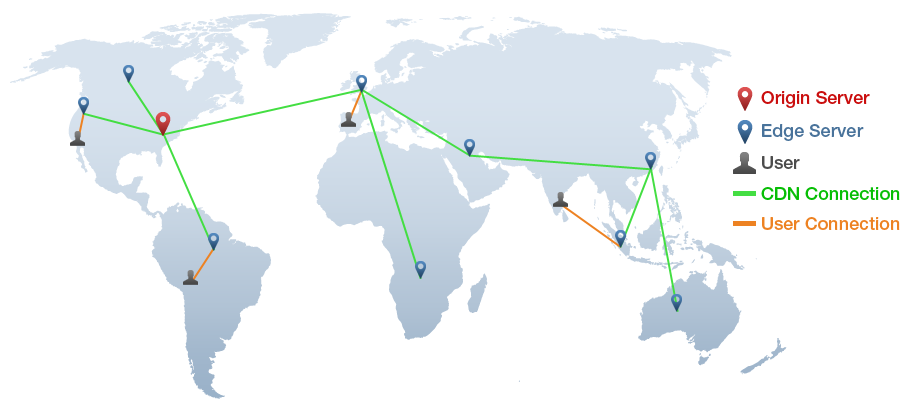
Subresource Integrity
https://www.srihash.org/
THE END
Additional materials
-
How the Domain Name System (DNS) Works
https://www.verisign.com/en_US/domain-names/online/how-dns-works/index.xhtml -
Что на самом деле происходит, когда пользователь вбивает в браузер адрес google.com
http://habrahabr.ru/company/htmlacademy/blog/254825/ -
Internet evolution timeline
http://www.evolutionoftheweb.com/?hl=ru -
Explore and Master Chrome DevTools
http://discover-devtools.codeschool.com/ - Таненбаум Эндрю "Компьютерные сети"
- Internet protocol (ip) ppt
