Command Line Introduction
@itspoma / CURSOR Education Schoolv1.5
Agenda
- Shell introduction
- Shell evolution
- File system organization
- Basic command (Paths, Navigation, Files, etc)
- Manipulation (viewing and changing)
- Environment variables
- Pipes And Redirection
- The Super User
What Is "The Shell"?
that takes commands from the keyboard,
perform operations,
gives output
What's a "Terminal"?
is a program,
that opens a window,
and lets you interact with the shell
Philosophy

- program do one thing,
- programs works together,
- programs handle text streams
Command Line Interface (CLI)
text-way to interact with PC
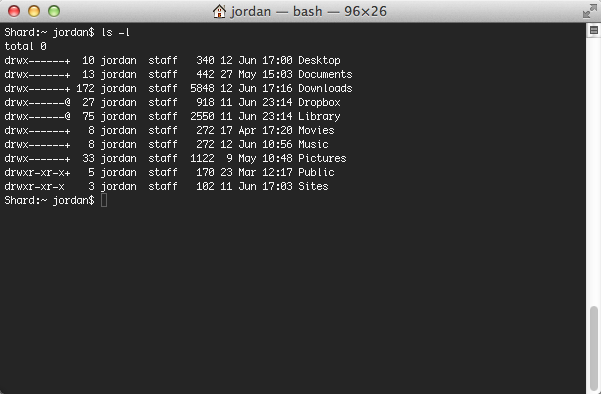
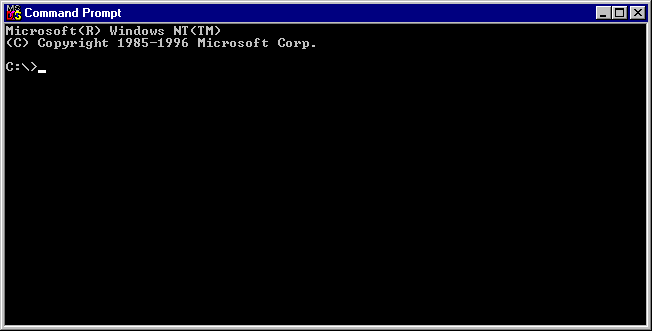
- Terminal on a Mac
- Command Prompt on Windows
- PowerShell on Windows
CLI: Purpose
- jump between files and directories
- open stuff up
- run simple scripts
- check the status of things
- ...
What is the Command Line?
Command Line
Bash
Bourne-Again SHell
Unix Shell

Anatomy of prompt
Romans-Macbook-Pro:~ somename$
<computer-name>:<current-directory> <username>$
<computer-name>:<current-directory> <superuser>#
Starting A Terminal
- Windows:
Start button, clicking All Programs, clicking Accessories, and then clicking Command Prompt - Windows:
Wnd+R, then write "cmd", and hit Enter - Mac:
Using CMD+SPACE, find and run a "Terminal" application
Testing The Keyboard
[me@linuxbox me]$
[me@linuxbox me]$ kdkjflajfks
bash: kdkjflajfks: command not found
Thompson shell (1971)
команда1> команда2>
команда1 | команда2
Bourne Shell (sh) (1977)
- filters
- flow control & variables
- I/O control
- SIGNAL control
- optimizations (command-length max, etc)
- 2>
Bourne again shell (bash) (1987)
#!/bin/bash
echo Hello World!
Korn-shell (ksh) (1983)
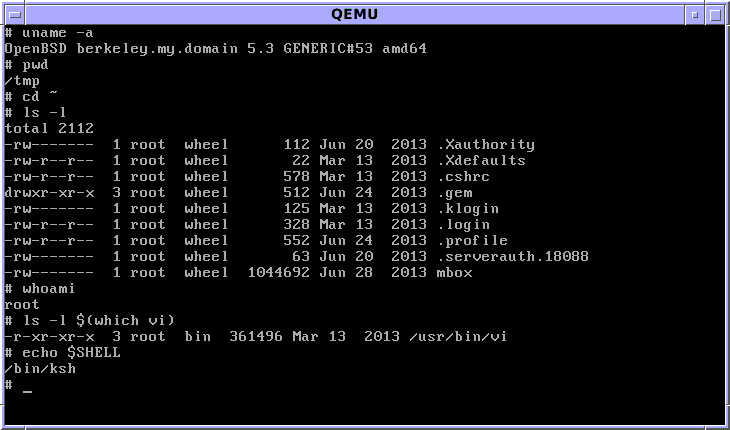
TENEX C Shell (tcsh)

File system (Windows)

File system (Unix)
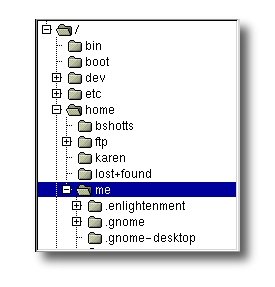
File system (Unix)
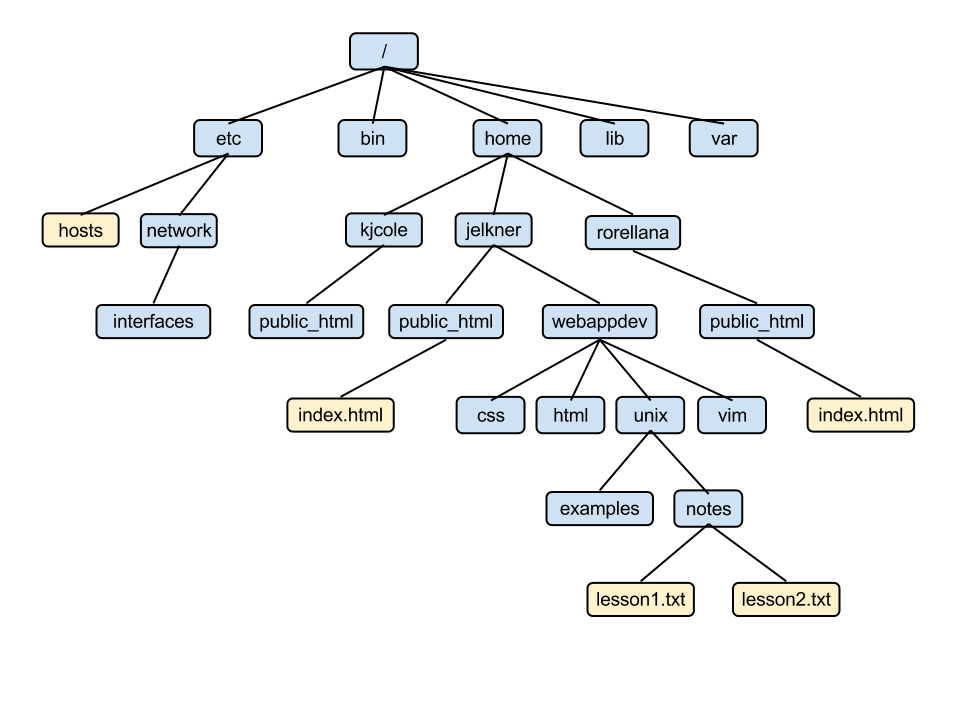
File system (Unix): A Guided Tour
| / | the root directory |
| /boot | Linux kernel and boot loader files |
| /etc | the configuration files for the system |
| /bin, /usr/bin | contain most of the programs for the system |
| /sbin, /usr/sbin | programs for system administration |
| /usr | variety of things that support user applications |
| /var | contains files that change as the system is running (/var/log) |
| /home | users keep their personal work |
| /tmp | for temporary files |
Taking a Look Around
$ command -options arguments
$ echo "hello world"<enter>
$ ls -la
$ cd My\ Folder\ Name
$ pwd
[me@linuxbox me]$ pwd
/home/me
$ ls
[me@linuxbox me]$ ls
Desktop Xrootenv.0 linuxcmd
GNUstep bin nedit.rpm
GUILG00.GZ hitni123.jpg nsmail
$ ls
$ ls
$ ls /bin
$ ls -l
$ ls -l /etc /bin
$ ls -la ..
$ cd
[me@linuxbox me]$ cd /usr/bin
[me@linuxbox bin]$ pwd
/usr/bin [me@linuxbox bin]$ ls
[ lwp-request
2to3 lwp-rget
2to3-2.6 lxterm
a2p lz
aalib-config lzcat
aconnect lzma
acpi_fakekey lzmadec
acpi_listen lzmainfo
add-apt-repository m17n-db
addpart magnifier
and many more...
$ file
[me@linuxbox me]$ file <name_of_file>
Basic commands (Unix)
$ pwd
$ hostname
$ mkdir
$ cd
$ ls
$ rmdir
$ cp
$ mv
$ cat
$ find
$ grep
$ man
$ env
$ echo
$ exit
$ sudo
$ chmod / chown
Man Pages
$ man ls
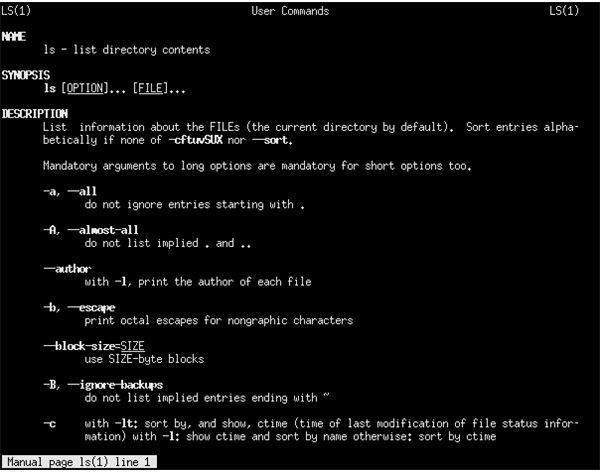
What is your computer name?
$ hostname
Zeds-MacBook-Pro.local
Where are we now?
$ pwd # Your Current Directory
/Users/zedshaw
$ ls # View Directory Contents
$ ls <directory-name>
$ ls -la
$ ls -la .
$ ls -la *.txt
$ open . # Open a file/directory
Manipulating with patterns
| * | everything |
| g* | everything that begins with character "g" |
| b*.txt | begins with "b", and ends with ".txt" |
| Data??? | begins with the characters "Data" followed by exactly 3 more characters |
| [abc]* | begins with "a" or "b" or "c" followed by any other characters |
Directories
~/Documents/some_folder/some_other_folder/some_file.tx
. = root
.. = up
~ = home directory
$ cp
[me@linuxbox me]$ cp file1 file2
[me@linuxbox me]$ cp file... directory
$ mv
[me@linuxbox me]$ mv filename1 filename2
[me@linuxbox me]$ mv file... directory
$ rm
[me@linuxbox me]$ rm file...
[me@linuxbox me]$ rm -r directory...
Be careful with rm!
[me@linuxbox me]$ rm -rf /
$ mkdir
[me@linuxbox me]$ mkdir directory...
Quiz
$ cp *.txt text_files
$ mv my_dir ../*.bak my_new_dir
$ rm *~
$ ls **/*.jpg > jpg-dir.txt
$ unexisted-command 2> /dev/null
Directories: Let's Move Around
$ pwd
$ cd <folder-name>
$ cd ..
$ cd ~
Let's Make, View and Destroy Stuff
$ mkdir some/folder
$ mkdir -p some/folder/
$ touch test.txt
$ open test.txt
$ cat test.txt
$ mv test.txt test2.txt
$ rm test.txt
$ cp test.txt
$ alias
$ alias ll='ls -la'
$ alias rmi='rm -i'
$ alias cia='. /home/sydney/env/cia.sh'
$ history
$ history
$ !! # recall the latest command
$ !1003 # recall the latest command by its number
$ !cat # recall the latest command matching a starting string
$ find
$ find . -name test.js
$ find /etc -name '*.txt'
$ find . -name '*.xml'
$ find . -not -name '*.xml' -maxdepth
$ find . -type f
$ find . -mtime -1
$ find . -mmin -15
$ find . -size -1k
$ grep
Global Regular Expression Print
g/re/p
for finding text inside files
$ grep <string> <file or directory>
$ grep 'some text' file.js
$ grep something file.js
$ grep -r 'Dao[v1|v2]' src.js
$ grep -i
$ sed
![]()
$ awk
condition { actions }
$ awk 'END { print NR }' server.log
Working With Commands
# Display information about command type
# (executable, built-in shell, function, alias)
$ type cp
cp is /bin/cp
# Locate a command
$ which ls
/bin/ls
# Display reference page for shell builtin
$ help -m cd
...
# Display an on-line command reference
$ man ls
...
Permissions
$ ls -l
total 72
# Permissions Links Owner Group Size Modification File Name
drwxr-xr-x 2 root root 4096 Oct 5 09:31 bin
drwxr-xr-x 3 root root 4096 Oct 9 21:47 boot
drwxr-xr-x 1 root root 0 Jan 1 1970 dev
...
Permissions: explanation
d - type of file (- regular file, d directoty, l symbolic link, etc)
Permissions: types
- Read (r) - see the contents of a file
- Write (w) - modify its contents
- Execute (x) - you wish to run it (the file is a program)
- Anything (-)
:type : owner : group : restofworld:
:d : rwx : r-x : r-x
Who are you?
$ whoami
joe
$ id -G -n
Permissions: to Octal notation

Exit status
$? = from 0 to 255
zero = success
$ echo "this works fine"
this works fine
$ echo $?
0
$ hhhhhh
bash: hhhhhh: command not found
$ echo $?
127
Exit status: examples
126 = permission denied
Environment Variables and $PATH
$ printenv
Environment Variables (Windows)
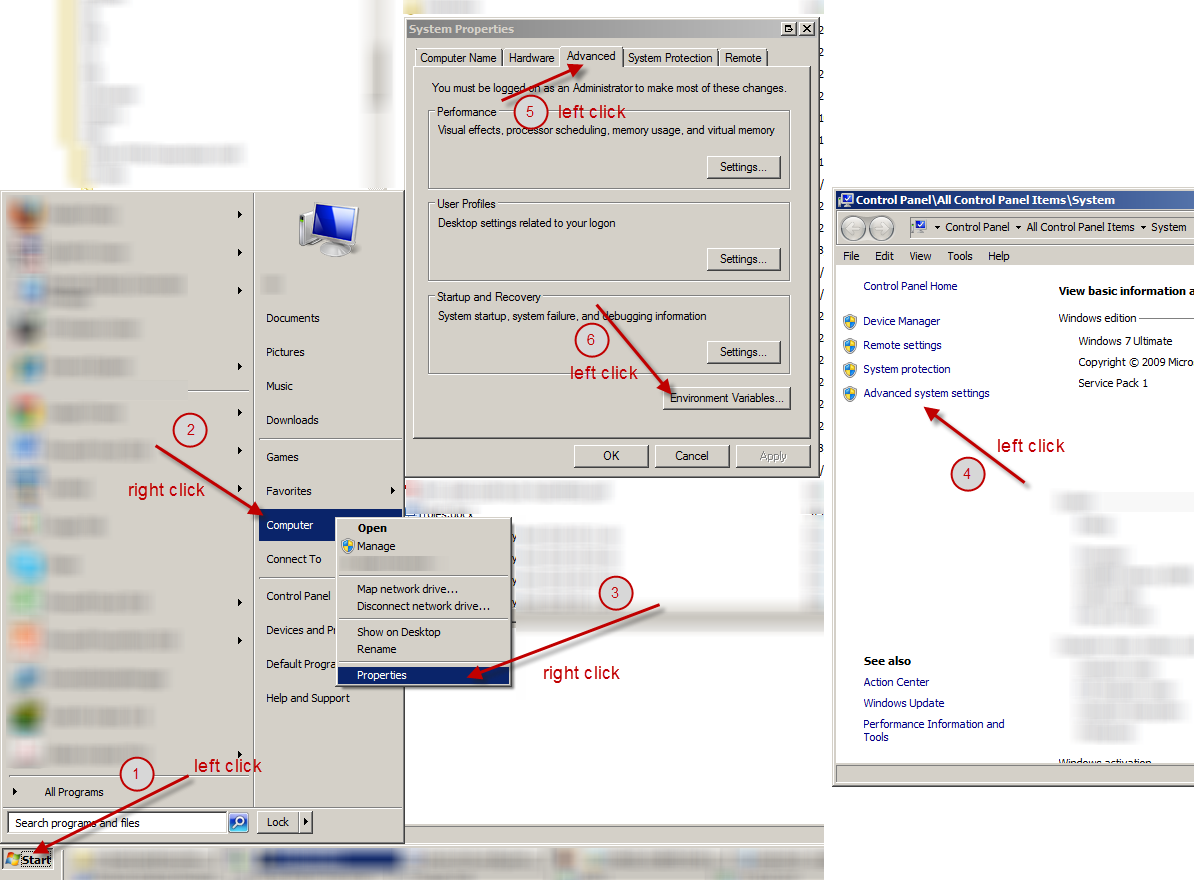
Environment Variables (Unix)
# In ~/.bash_profile
export MYSQL_DIR=/usr/local/mysql/bin
PATH=$MYSQL_DIR:$PATH
Environment Variables: find location
$ which open
~/.bash_profile
~/.bashrc
read each time when bash shell is started
- set default environment variables
- set custom aliases
- prompt
- a greeting message
&& and ||
$ command1 && command2 [&& command3]...
$ command1 || command2 || command3 || ...
$ command1 && command2 || command3
Chaining Commands Together, Redirection and Piping
I/O Redirection
stdout = 1
stderr = 2
$ ls > my-file-list
$ ls >> my-file-list
$ sort < my-file-list
$ ls *.bak > listfile
$ ls /nosuchplace > /dev/null
ls: /nosuchplace: No such file or directory
$ ls /nosuchplace 2>/tmp/errors
$
Quiz
$ sort < file_list.txt > sorted_file_list.txt
Pipelines
$ cat books | grep "a"
Carroll, Lewis:Through the Looking-Glass
Shakespeare, William:Hamlet
$ ls | wc -l
$ ls | xargs wc -l
$ ls -lt | head
$ du | sort -nr
Quiz
$ find . -name '*.js' | xargs wc -l | sort
Bash Scripting
#!/bin/bash
$ whereis bash
Bash Scripting: Variables
#!/bin/bash
parametr1=$1
script_name=$0
echo "welcome to $script_name"
echo 'welcome to $script_name'
exit 0
user@desktop:~$ ./test1.sh param1
Bash Scripting: Conditions
if
<command>
then
<commands-if-successful>
else
<commands-if-failed>
fi
Bash Scripting: Conditions
#!/bin/bash
source=$1
dest=$2
if [[ "$source" -eq "$dest" ]] then
echo "some1"
exit 1
else
echo "some2"
exit 2
endif
user@desktop:~$ ./test2.sh 1 2
The Super User
$ sudo <command>

Becoma a Super User
[me@linuxbox me]$ su
Password:
[root@linuxbox me]# chown you some_file
[root@linuxbox me]# exit
[me@linuxbox me]$
Advanced commands
- sort
- ln
- curl
- wget
Additional materials
- Online examples of Shell
http://cb.vu/
http://bellard.org/jslinux/
http://www.tutorialspoint.com/execute_bash_online.php - CLI Crash Course
http://cli.learncodethehardway.org/book/ -
Linux Bash Shell Cheat Sheet
http://cli.learncodethehardway.org/bash_cheat_sheet.pdf
http://ss64.com/ -
Advanced Bash-Scripting Guide
http://www.tldp.org/LDP/abs/abs-guide.pdf -
Writing a Bash Scripts
http://linuxcommand.org/lc3_writing_shell_scripts.php